Test query definition
After activating the References tab, test data will be shown:
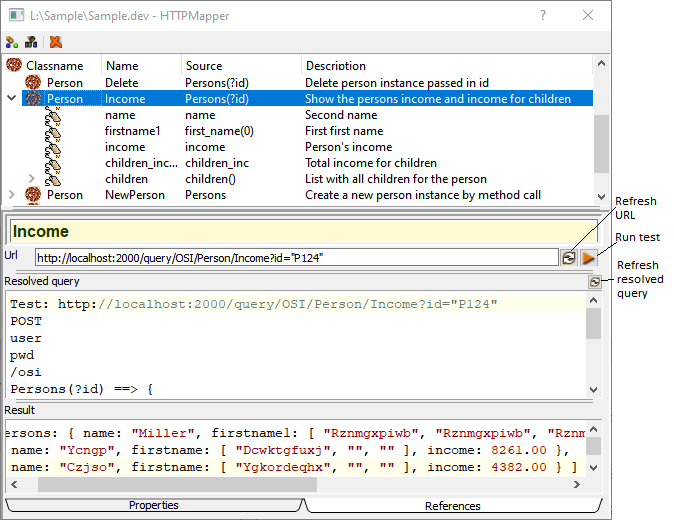
The URL shown in the URL field may be generated using the Refresh URL button. In order to avoid overwriting parameters added to the URL, the field has to be cleared before refreshing. Before running the query, usually parameters have to be added to the URL after ? for variable fields or ?-names in the source path. The resolved query shows the query as being defined in an offline test script, i.e. the first four lines are not part of the request, but used for test purposes, only.
When changing URL parameters or source definitions, it may become necessary to refresh the content of the Resolved query field using the Refresh resolved query button. This is, however, not necessary for running the request, but for documentation, only.
With the Run test button, one may submit the request defined by means of the query, supposed, that an HTTP server with the address defined in the URL is running. The query result will be displayed in the Result field afterward.

