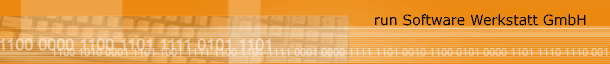ODABA Plugins
ODABA and the GUI framework provide several interfaces for adding plugins. On database level, one plugin is provided for using spell checker services.
- Spell check plugin
The Spell check interface provides a simple interface for implementing a spell checker. The plugin contains a hunspell spell checker implementation, i.e. hunspell has to be implemented for using the plugin. The plugin requires sos header files and libraries delivered with ODABA (base) for compiling and linking.
The GUI framework provides an interface for adding different customer or user specific controls. How to create and use user controls has been described in the ODE documentation in topic User-defined control styles. Several Plugins have been provided so far and can be downloaded from http://www.odaba.com/content/downloads/plugins:
Media player
The media player user control _uc_MediaPlayer supports playing audio and video streams. In order to use the _uc_MediaPlayer Qt (>=4.7) and the 'Phonon Backend Plugins (QTDIR/plugins/phonon_backend)' have to be installed.
Web view
The web view control _uc_WebView provides a plugin that allows displaying web sites. In order to run the web view control, Qt web kit has to be installed.
Web kit control
The web kit control _uc_WebKitControl is wrapping the QtWebkit library into a user control. This user control has a universal character because it displays any web-application and may provide data for it.
The _uc_WebKitControl provides a simple interface between JavaScript and ODABA. In order to create complex controls that support extended communication with the database, it is suggested to use the _uc_WebKitControl as template and implement domain specific signals and slots.
UML presentation
The UML control is used for generating UML class diagrams at run-time from an ODABA development database. The information for class hierarchies is taken from class definitions in the resource database and turned into DOT script language. GraphViz generates a .png image, which will be displayed in the control. In order to run the control properly, GraphViz has to be installed and has to be available in the load library path.
An example of the control is available in the ODE ClassEditor in the class view (tab Graph).
Plugins for user controls are provided within one download file, which contains one package for each user control.